Postgresql Open office Connection
For Managing postgresql database we need phppgadmin like tools. but we can use Open Office Base insted of these packages. it will provide you an easy and simple way to interact with the data base. if you dont have Open office base then install it from open office site (rpm or deb file)
here i can explain the details.
1. We need a driver for the connection between postgresql and open office.
please download postgresql-sdbc-0.7.6 (search for updates) driver. here is the link
http://dba.openoffice.org/drivers/postgresql/postgresql-sdbc-0.7.6.zip
2. Start Open Office (Any Package but Base is better)
goto Tools-> Extension Manager
then click My Extensions
then Add button in the right side.
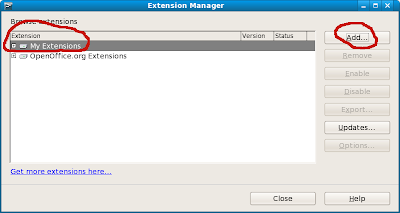
just add the postgresql-sdbc-0.7.6.zip driver file (zip file) from your computer
and close open office
3. Just Open Open office Base
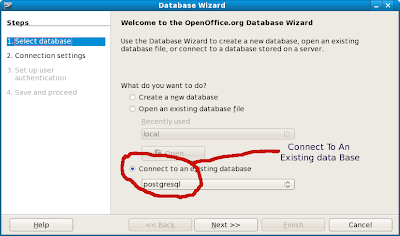
click connect to an existing data base and select postgresql
type database connction string like "host=localhost dbname=databasename"
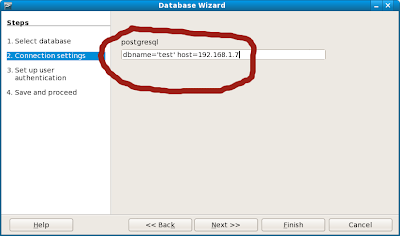
(Refer libpq.fe file for more connection string. or search google.)
4. setup user authentication (Click Test Connection to check your connection) and save your database.
5. now you can edit, create, add your database.
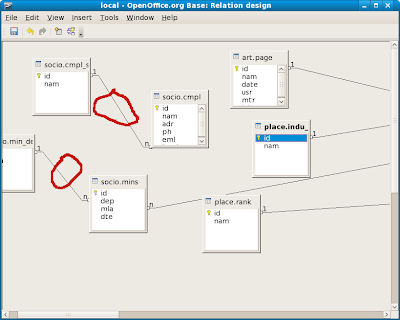
from the Tools Option we can find out much more intresting options..
Have A Nice Time With Postgresql and Open Office Base.
Comments
this is most important or otherwise you want to edit the query manually. by turn off the design editor.
SSIS PostgreSql Read