Enable root access in the graphical mode - fedora-10
In older versions of fedora it is not a problem to log-in as root user in graphical mode. But in fedora-10 this facility is temporarily disabled. This is only due to some security problem. But we can enable this feature by running systemsettings.
Just run systemsettings by typing systemsettings in any terminal
OR
just press ALT + F2 and type systemsettings and press enter.
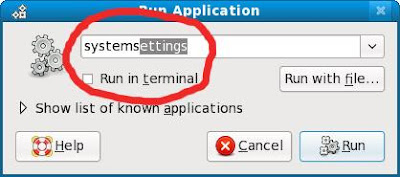
Here we can see a window like the following.
Click at the Advanced Tab
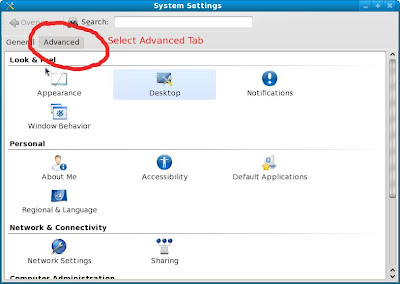
Here Press Login Manager
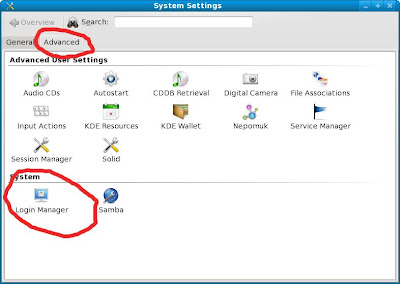
Select the 'USER' tab
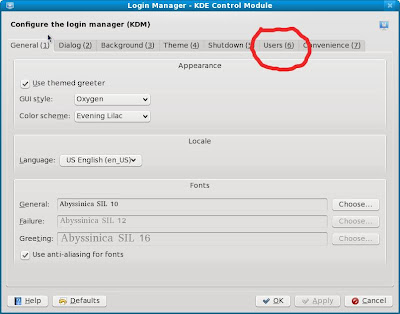
In the area select users and groups we can see a list of excluded users.

In default root user is excluded from the list.
Just UNCHECK the check button.
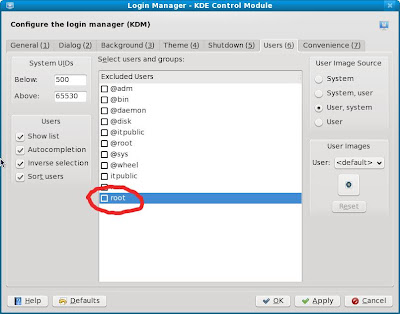
Save and logout. Now you can login as root user in graphical mode.
Just run systemsettings by typing systemsettings in any terminal
OR
just press ALT + F2 and type systemsettings and press enter.
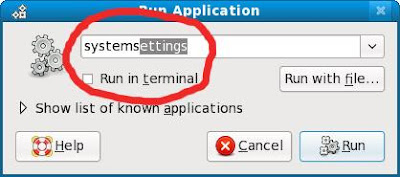
Here we can see a window like the following.
Click at the Advanced Tab
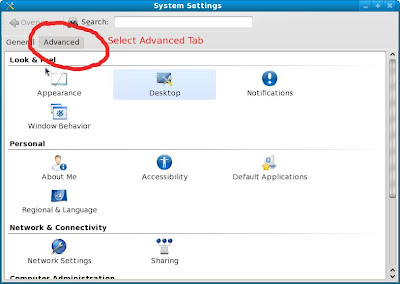
Here Press Login Manager
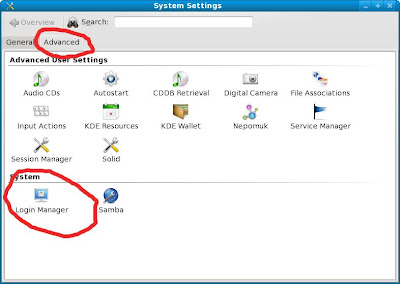
Select the 'USER' tab
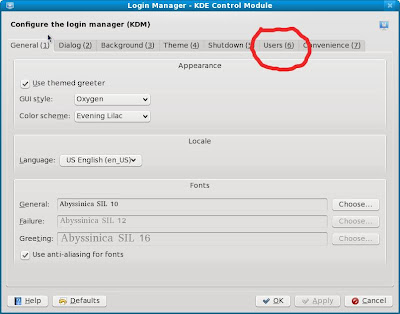
In the area select users and groups we can see a list of excluded users.

In default root user is excluded from the list.
Just UNCHECK the check button.
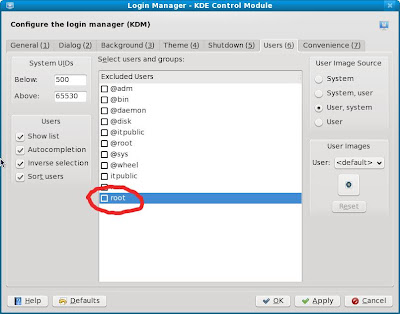
Save and logout. Now you can login as root user in graphical mode.
Comments